In 2024, our reliance on digital technology has never been greater, making cyber awareness more crucial than ever. As we embrace the conveniences of online banking, remote work, and smart home devices, the risk of cyber threats continues to grow. Hackers are becoming more sophisticated, targeting everything from personal computers to entire home networks. A single vulnerability in your home setup could lead to identity theft, financial loss, or even unauthorized access to your private information.
This rise in cyber threats means that protecting your home computer and network is no longer optional—it’s a necessity. In this article, I’ll share practical tips that you can use to secure your home computer and keep your network safe.
Whether you’re new to cybersecurity or looking to bolster your defenses, these steps will help you stay one step ahead of cybercriminals. Let’s dive into the basics of home network security and how you can protect your digital life in 2024.
Understanding Home Network Security
Home network security refers to the measures and practices that protect your home’s internet-connected devices, such as computers, smartphones, tablets, and smart appliances, from unauthorized access and cyber threats.
Your home network acts as the gateway to all these devices, making it the first line of defense against hackers and malicious software. If your network is compromised, it can lead to serious consequences, including data theft, financial loss, and privacy invasion.
A secure network is the foundation of overall computer protection. Without a solid network defense, even the most secure computer can be vulnerable to attacks. By safeguarding your home network, you’re not only protecting individual devices but also creating a safer digital environment for your entire household. In the following steps, we’ll explore practical ways to enhance your home network security, starting with your Wi-Fi network.
Step 1: Securing Your Wi-Fi Network

Your Wi-Fi network is the heart of your home’s internet connectivity, and securing it is crucial to protecting your entire network. The first step is to change the default settings on your router. Routers often come with default usernames and passwords that are easy to find online, making them a prime target for hackers. Changing these settings to something unique reduces the risk of unauthorized access.
Next, it’s important to set a strong, unique password for your Wi-Fi network. A good password is one that’s difficult to guess, combining upper and lower-case letters, numbers, and special characters. This makes it much harder for hackers to gain access to your network.
Finally, enable network encryption to protect the data being transmitted over your Wi-Fi. The latest encryption standard, WPA3, offers the best security by encrypting your data and making it nearly impossible for outsiders to intercept or decode it. By following these steps, you’ll significantly enhance the security of your Wi-Fi network and, by extension, your entire home network.
Step 2: Keeping Software and Operating Systems Updated
Keeping your software and operating systems updated is one of the most effective ways to protect your home computer from cyber threats. Software updates are crucial because they often include patches for security vulnerabilities that have been discovered since the last version was released. Hackers constantly look for these weaknesses to exploit, and running outdated software gives them an easy way in.
To ensure your systems are always protected, it’s a good idea to set up automatic updates. Most operating systems, whether it’s Windows, macOS, or Linux, allow you to enable automatic updates, so you don’t have to worry about missing important security patches. Similarly, many applications, including web browsers and antivirus software, offer the option to update automatically. By keeping everything up to date, you reduce the risk of falling victim to cyber-attacks that target known vulnerabilities. If you’re experiencing issues like Computer Turns On But No Display, it might also be related to outdated drivers or system errors, which regular updates can help prevent
Step 3: Installing and Using Reliable Security Software
Installing reliable security software is another key step in protecting your home computer. Antivirus and anti-malware programs serve as your computer’s frontline defense, detecting and blocking malicious software before it can cause harm. These programs scan your files and system regularly, looking for anything suspicious and removing threats before they can compromise your data.
When choosing security software, opt for trusted options that are well-reviewed and regularly updated. Some popular choices include Norton, Bitdefender, and McAfee, all of which offer comprehensive protection against a wide range of threats, from viruses to ransomware. Additionally, many of these programs offer real-time protection, monitoring your computer for any unusual activity and stopping potential threats in their tracks.

By installing and properly configuring reliable security software, you’ll greatly reduce the risk of malware infections and other cyber threats. Just remember to keep the software updated and run regular scans to ensure your computer remains secure.
Step 4: Practicing Safe Browsing Habits
Practicing safe browsing habits is essential to protecting your home computer from online threats. The internet is filled with malicious websites and links designed to trick you into downloading harmful software or giving away personal information. One of the best ways to stay safe is to avoid visiting suspicious websites and clicking on unknown links, especially those in unsolicited emails or messages.
Always look for secure, encrypted websites before entering any sensitive information. You can identify a secure site by checking for “HTTPS” at the beginning of the web address, along with a padlock icon in the browser’s address bar. These indicators mean that the site is using encryption to protect your data from being intercepted by hackers.
Phishing attempts and online scams are also common tactics used by cybercriminals to steal your information. These scams often come in the form of fake emails or messages that appear to be from legitimate sources, such as banks or online services.
To avoid falling victim, be cautious of any communication that asks for personal or financial information. If something feels off, verify the authenticity of the message by contacting the organization directly through official channels.
Step 5: Using Strong and Unique Passwords
Using strong and unique passwords for all your accounts is a fundamental part of keeping your home computer and personal information secure. Weak passwords are easy targets for hackers, who use techniques like brute-force attacks to guess them.
A strong password should be at least 12 characters long and include a mix of uppercase and lowercase letters, numbers, and special characters. Avoid using easily guessable information, such as your name or birthdate, in your passwords.
It’s also crucial to use a different password for each of your accounts. If you use the same password everywhere and it gets compromised, all of your accounts could be at risk. Managing multiple strong passwords can be challenging, which is why using a password manager is highly recommended.
A password manager securely stores all your passwords in one place, allowing you to create complex, unique passwords for each account without having to remember them all. This not only strengthens your security but also makes managing your online accounts much more convenient.
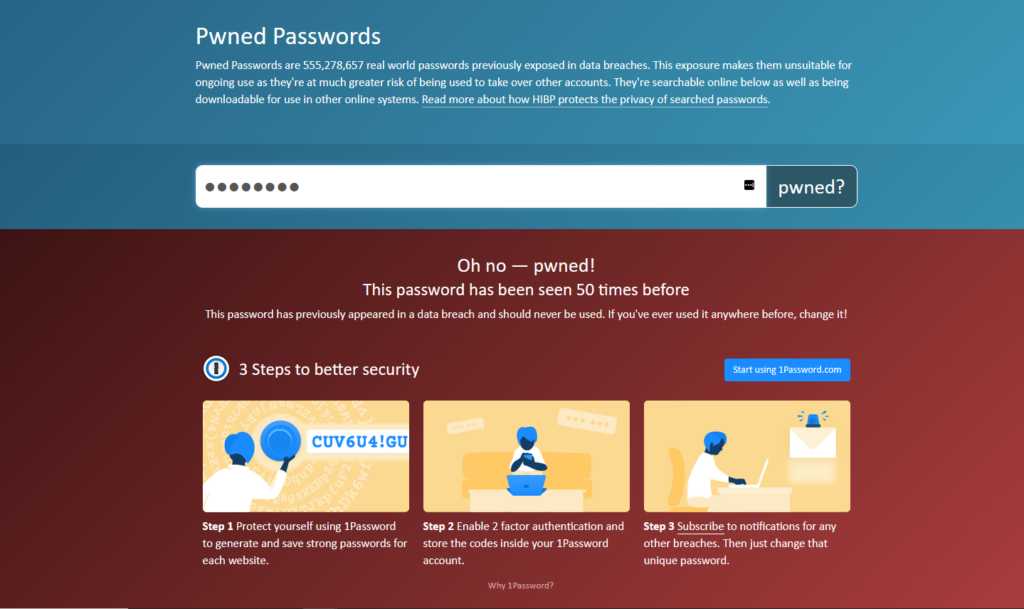
Step 6: Enabling Two-Factor Authentication (2FA)
Two-factor authentication (2FA) is an additional layer of security that goes beyond just using a password. With 2FA, you must provide two pieces of information to access your account: something you know (your password) and something you have (like a smartphone or a hardware token). This makes it much harder for hackers to gain access, even if they manage to steal your password.
The benefits of 2FA are significant. By requiring a second factor to verify your identity, 2FA drastically reduces the chances of unauthorized access to your accounts. It’s especially important to enable 2FA for critical accounts, such as your email, banking, and social media profiles.
These accounts often hold sensitive information and are prime targets for cybercriminals. Many online services offer 2FA as a security option, so take advantage of it wherever possible to add an extra layer of protection.
Step 7: Backing Up Important Data Regularly

Regularly backing up your important data is essential to protect against data loss. Whether it’s due to hardware failure, accidental deletion, or a cyber attack like ransomware, losing your data can be devastating. By creating backups, you ensure that you have a copy of your important files that can be restored if something goes wrong.
It’s wise to use both local and cloud-based backup solutions. Local backups involve storing your data on external drives, such as USB drives or external hard drives, which you can easily access if needed.
Cloud-based backups, on the other hand, store your data on remote servers managed by companies like Google Drive, Dropbox, or iCloud. Cloud backups offer the advantage of being accessible from anywhere and provide extra protection against physical damage or loss of your local backup device.
By implementing a regular backup routine, you’ll safeguard your valuable data from unexpected events, ensuring that your important files are always recoverable.
Step 8: Educating Family Members on Cybersecurity
Educating your family members about cybersecurity is just as important as securing your devices and network. Everyone in your household, from children to elderly family members, plays a role in maintaining a safe online environment. By involving your family in cybersecurity practices, you create a unified defense against potential threats.
Start by teaching children the basics of online safety, such as not sharing personal information, recognizing suspicious links, and understanding the importance of strong passwords. Use age-appropriate language and examples to help them grasp the concepts. For elderly family members, focus on guiding them through safe browsing habits, recognizing phishing attempts, and the importance of software updates. Encourage open discussions about any online experiences that seem unusual or suspicious, so they feel comfortable reporting potential issues.
By making cybersecurity a family effort, you reduce the risk of accidental breaches and ensure that everyone in your household contributes to a safer online environment.
Conclusion
Staying vigilant and proactive is key to maintaining strong cybersecurity. The digital landscape is constantly evolving, with new threats emerging regularly. This makes ongoing cyber awareness crucial. Protecting your home network and computer is not a one-time task but an ongoing effort that requires regular attention and updates.
To stay ahead of cyber threats, keep yourself informed about the latest cybersecurity trends and best practices. Subscribe to trusted cybersecurity blogs, follow updates from security software providers, and take advantage of free resources that offer guidance on emerging threats. Remember, the security of your home network and devices depends on your continued diligence.
By following the steps outlined in this article and remaining proactive, you can create a robust defense against cyber threats, ensuring that your digital life stays secure in 2024 and beyond.



